
How Real Estate Agents Use ChatGPT to Save Time
The fast-evolving world of artificial intelligence (AI) has made its way into the real estate industry, providing tools that can transform how agents manage their time, communicate, and close deals. Whether you're new to AI or a seasoned user, understanding how to integrate tools like ChatGPT into your workflow can dramatically improve productivity and lead conversion. This article explores how real estate agents, particularly those in high-volume rental markets, can use ChatGPT to solve common challenges such as communication overload, missed inquiries, and repetitive tasks.
The Power of AI in Real Estate
The speaker in the video emphasizes how overwhelming AI can feel, likening its evolution to the early days of smartphones when apps flooded the market. However, the key takeaway is clear: you don’t need every AI tool available; you just need to master one, such as ChatGPT, to save time and streamline your work.
Why ChatGPT is a Game-Changer
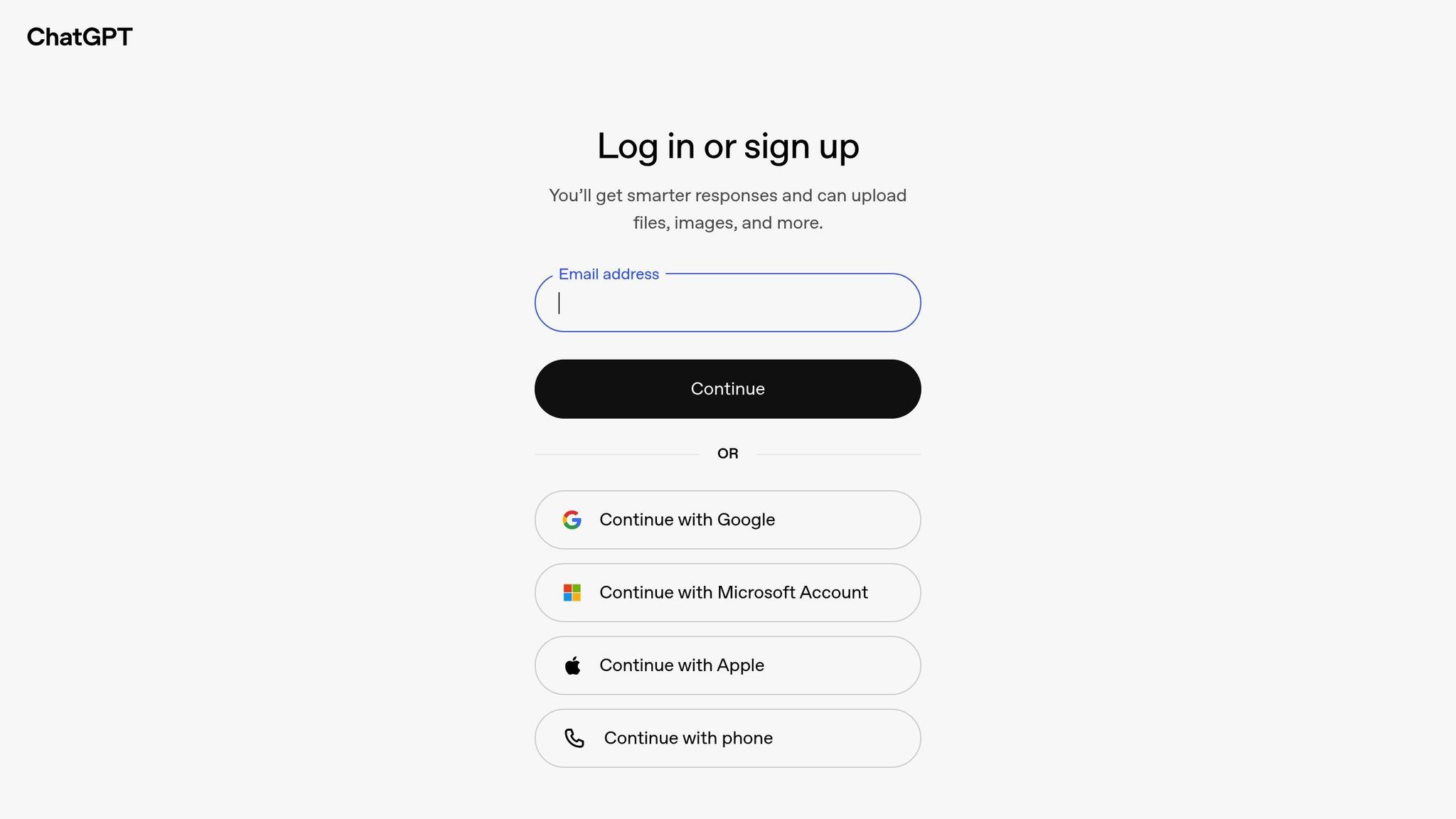
ChatGPT, a large language model (LLM), has capabilities that go beyond simple chat interactions. It can:
- Answer inquiries in a human-like manner.
- Generate property listings and social media content.
- Analyze real estate market data.
- Provide seller recommendations for listings that are sitting too long.
- Save agents from time-consuming tasks like creating property descriptions or compiling custom reports.
By using ChatGPT effectively, real estate agents can redirect their focus from chasing unqualified leads to closing deals and delivering exceptional client service.
Getting Started: How to Set Up ChatGPT for Real Estate
To fully unlock the potential of ChatGPT, it’s essential to set it up in a way that aligns with your business needs. Here’s how:
Step 1: Create a ChatGPT Account and Customize It
Customizing ChatGPT ensures you get responses tailored to your unique style and business.
- Log in to your ChatGPT account.
- Navigate to the customization feature in your profile settings.
- Answer five questions:
- What should GPT call you? Provide your name or business identity.
- What do you do? For example, specify: "I’m a real estate agent in [your market]."
- What personality should it have? Default works, but feel free to adjust based on your tone.
- What traits should ChatGPT have? For example: "Be concise, professional, and personable."
- Any additional details ChatGPT should know. Share key details, such as how you communicate and your goals.
For quicker setup, you can even ask ChatGPT to generate answers for these questions based on your website or profile information.
Step 2: Upgrade to the Paid Version ($20/Month)
While the free version of ChatGPT is a great starting point, upgrading to the Plus version unlocks powerful features, including:
- Access to the latest model (e.g., GPT-4.5 as of 2025).
- The ability to upload files like MLS data, images, and PDFs for analysis.
- Additional tools like Sora for creating AI-generated videos or images.
Key Applications of ChatGPT for Real Estate Agents
1. Automating Listing Descriptions
One of the most practical uses of ChatGPT is automating the creation of property listings. By uploading images of your property, ChatGPT can generate detailed, compliance-friendly descriptions that highlight key features.
Pro Tip: Upload the best 10 images of the property, focusing on unique selling points like the exterior, interior, backyard, and standout amenities. For MLS compliance, ensure the output adheres to your platform's character limits (e.g., 2,000 characters).
2. Analyzing Stagnant Listings
If your property has been sitting on the market longer than expected, ChatGPT can analyze why. By uploading MLS data and details about the property, the tool can:
- Compare the listing to recent nearby sales.
- Identify why your property hasn't sold (e.g., pricing, condition, location).
- Suggest actionable recommendations, such as price adjustments or targeting different buyer demographics.
For example:
- It might find that similar properties priced under $625,000 are selling faster.
- It could suggest targeting investors if the property has redevelopment potential.
3. Creating Market Reports
Whether for a neighborhood, zip code, or citywide analysis, ChatGPT can generate detailed market reports based on MLS data. These reports can be used for:
- Listing presentations.
- Buyer consultations.
- Social media marketing.
For instance, you can use it to pull migration trends, identify the fastest-selling zip codes, or highlight the hottest real estate markets.
Enhancing Outputs with Gamma: Make Data Visually Appealing
While ChatGPT excels at data analysis and text generation, presenting this information to clients or on social media requires a visually appealing format. That’s where Gamma.app comes in.
What is Gamma.app?
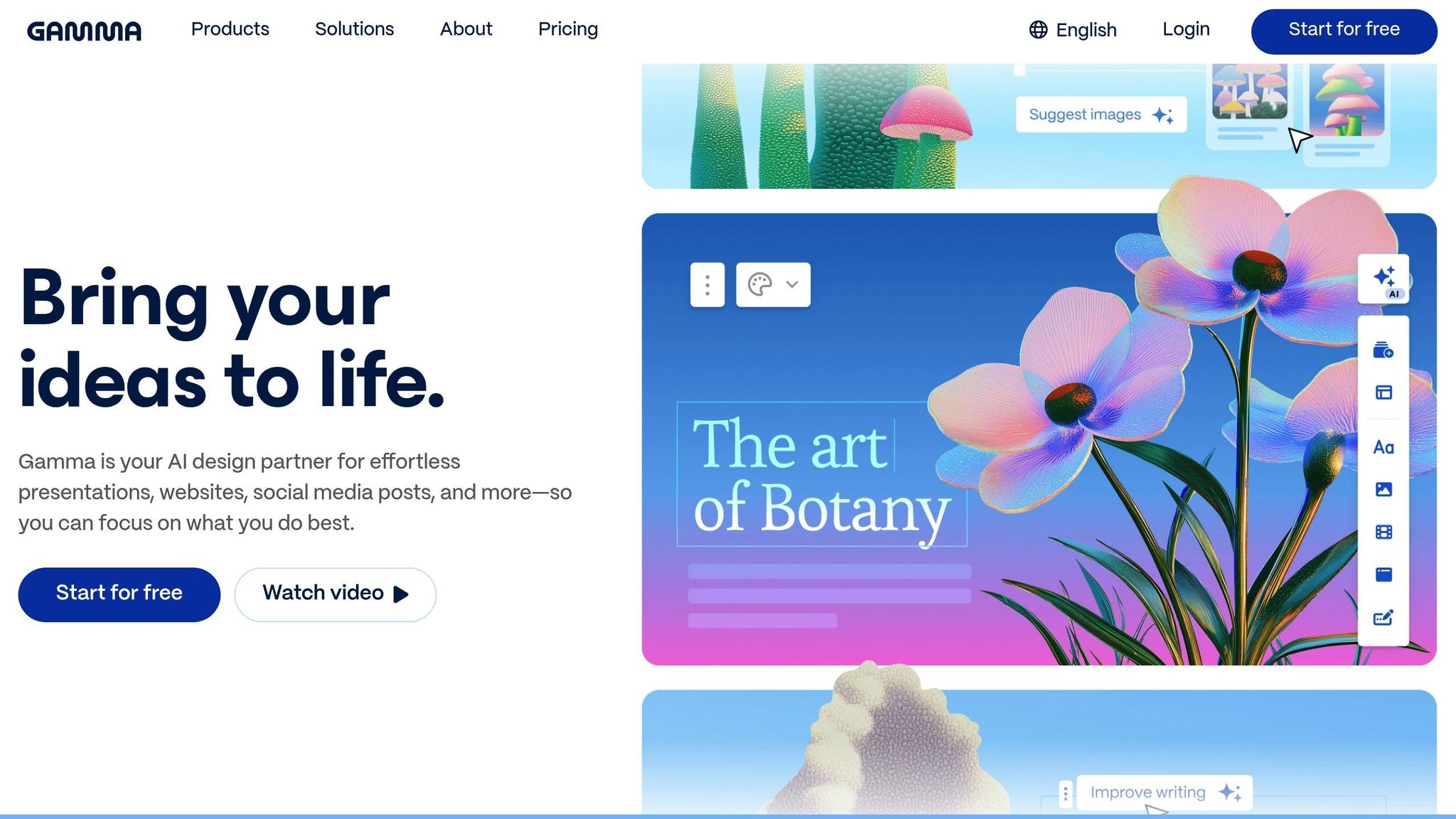
Gamma is a tool that transforms text and data into polished presentations, PDFs, web pages, or social media posts. By combining ChatGPT’s output with Gamma, you can create:
- Seller reports for stagnant listings.
- Marketing materials tailored to specific neighborhoods or demographics.
- Visually-driven market analyses for social media campaigns.
How to Use Gamma:
- Copy the output from ChatGPT.
- Select your preferred content type in Gamma (e.g., PDF, presentation, or social media post).
- Choose a theme and layout, such as professional, colorful, or dark.
- Refine and customize the design, including adding property images or branding elements.
For example:
- A seller report generated by ChatGPT can be transformed into a sleek, branded PDF with actionable recommendations, visually appealing charts, and images of the property.
- A market trend analysis can be turned into swipeable Instagram posts to engage your audience.
Why Gamma is a Game-Changer:
Unlike traditional tools like PowerPoint or Canva, Gamma uses AI to format content automatically, saving hours of design work. It also allows real-time edits, such as changing graphs, replacing placeholder images, or adjusting layouts.
Practical Example: Streamlining a Stagnant Listing
Let’s revisit how these tools can solve a common issue: a property sitting on the market too long.
-
Step 1: Gather Data
- Export MLS data for sales within a specific radius and timeframe.
- Include detailed information about the subject property, such as a full property report or images.
-
Step 2: Analyze with ChatGPT
- Upload the MLS data and property report.
- Use a pre-built prompt to identify:
- Comparable properties.
- Market trends affecting the listing.
- Recommendations for re-pricing or marketing.
-
Step 3: Present with Gamma
- Take ChatGPT’s analysis and create a professionally designed, client-facing report.
- Include actionable suggestions, such as "reduce price to $649,000 to align with market trends."
- Highlight the data visually with charts and graphs for clarity.
This approach not only positions you as a data-driven professional but also helps sellers make informed decisions about their property.
Key Takeaways
- Customize ChatGPT to reflect your business needs and tone for more personalized results.
- Automate Repetitive Tasks like generating listing descriptions and creating market reports.
- Analyze Market Data effortlessly by uploading MLS files into ChatGPT.
- Upgrade to GPT-4.5 for advanced features, including document and image upload capabilities.
- Use Gamma.app to transform ChatGPT outputs into visually appealing presentations and PDFs.
- Cut Through Overload by focusing on just one or two tools, like ChatGPT and Gamma, to maximize efficiency.
- Leverage AI for Lead Qualification by creating targeted buyer personas and marketing strategies.
- Save Time responding to inquiries with pre-built prompts or chatbots powered by ChatGPT.
Conclusion
For real estate agents juggling high volumes of rental inquiries and sales leads, tools like ChatGPT and Gamma can be transformative. By automating time-consuming tasks, improving communication, and creating polished client-facing materials, you can sharpen your competitive edge while focusing on what you do best: closing deals and building relationships. Start small, master the basics, and let AI handle the rest. With the right setup, AI can be the assistant you didn’t know you needed - saving time, reducing costs, and driving more revenue for your real estate business.
Source: "AI for Real Estate Agents: How to Use ChatGPT to Save Time and Grow Your Business" - Jerad Larkin, Chicago Title, YouTube, Aug 17, 2025 - https://www.youtube.com/watch?v=i-d6NqSw9Gs
Use: Embedded for reference. Brief quotes used for commentary/review.